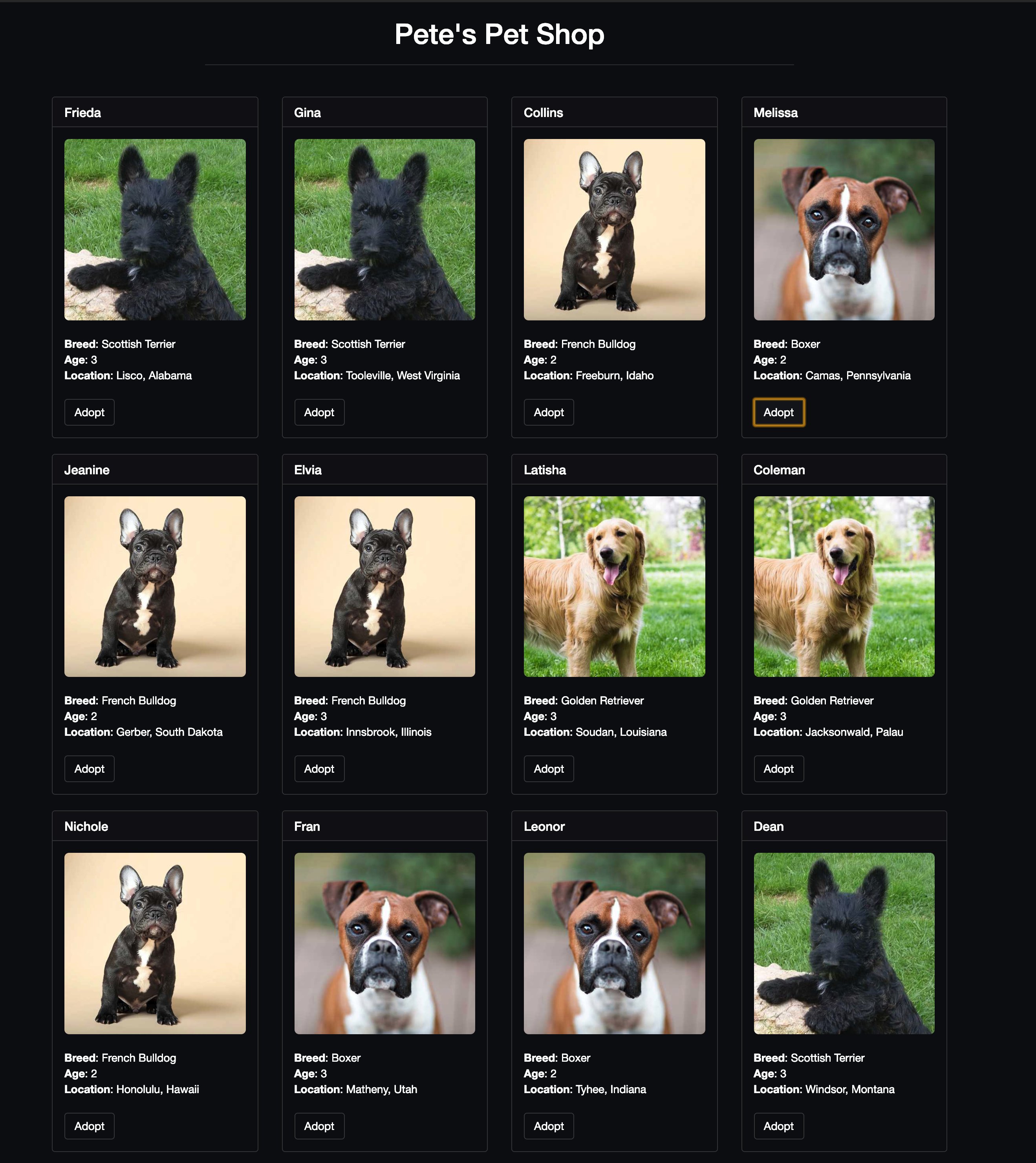Truffle pet demo
建立一個前端介面
上一篇初始化的程式中也包含了前端的程式碼
但是只有一部分
需要做一些補全
- 打開
/src/js/app.js - app.js 裡面已經有 一個物件叫做
App控制我們的前端 init()負責 load datainitWeb3()web3 lib他可以取回使用者帳號的資訊,發送交易需求- 移除
initWeb3()中的註解 加上下面這段程式碼
1 | initWeb3: async function() { |
- 先檢查瀏覽器中是否有
ethereumprovider 如果有的話就建立自己的web3物件來取得帳號資訊,但是依舊要呼叫ethereum.enable() - 如果
ethereum不存在,檢查window.web3是否存在來引用舊版的 provider - 如果沒有的話就是測試使用
localhost:7545
Instantiating the contract
處理好 web3 的初始化之後
現在需要來解決一下如何實際在前端取得合約的資料
truffle 有一個 lib 可以協助處理這件事情: truffle-contract
他會在 有新的 migrations 同步合約上的資訊
所以你不用修改合約的位址
/src/js/app.js中有initContract的函式
1 | initContract: function() { |
- 先檢索在鏈上的合約文件,
AdoptionArtifact是合約的內容資訊,包含位址 DApp 接口(ABI) - 一但我們取得 Artifact 會將他 pass 給
TruffleContract(). 他會產生一個新的物件,這個物件會提供一下 method 讓我們可以跟合約溝通 - 產生的 實例會設定給
App.web3Provider以方便 web3使用 - 然後呼叫 APP 的
markAdopted()function 封裝這個是因為方便在合約改變的時候可以同時改變 UI
1 | Note: ABI: Application Binary Interface 應用程式機器碼介面 |
Getting The Adopted Pets and Updating The UI
在 /src/js/app.js 中移除 markAdopted 中的註解並填入下述程式碼
1 | markAdopted: function(adopters, account) { |
這一段程式碼中闡述了
- 同意部署
Adoption合約,然後呼叫getAdopters()在這個實例中 - 因為宣告了
adoptionInstance在最外面,所以在之後可以呼叫他 call()可以讓我們讀取資料而不用發送一個交易,代表我們不用花費任何乙太幣- 呼叫
getAdopters()使用一個迴圈訪問所有的pet確定是否已經有了位址,因為以太使用 16 個位元的初始值,而不是用null - 如果找到有相對應位址的就禁用按鈕並將按鈕的文字改為
成功以便使用者了解這些資訊 - 所有的錯誤都會顯示在
console
Handling the adopt() Function
依舊是在 /src/js/app.js 中,移除 handleAdopt 函式中的註解,替換為下列程式碼
1 | handleAdopt: function(event) { |
- 利用
web3取得使用者帳號列,含有error檢查是否錯誤,若無誤 取第一個帳號 - 在這裡已經取得部署成功的合約,將它 指定給
adoptionInstance這個變數,這一次我們會發送一個交易請求而且必須要有from這個位址,這個動作會產生一些費用,在乙太中 這個費用叫做gas,這是一種手續費用,在你儲存或是計算的時候需要付出部分gasadopt()中含有 寵物的 ID 和一個物件,這些資訊會被儲存在account中 - 發送交易後的結果是一個物件,如果沒有錯誤的話會呼叫
markAdopted()來同步 UI 和儲存的資訊
最簡單的方式是透過 MetaMask 這個在 chrome 和 firefox 都有相關的擴充套件
- 安裝 MetaMask

- 點擊同意



- 在 MetaMask 中選擇
New RPC URL並且輸入http://127.0.0.1:7545
Installing and configuring lite-server
可以起一個 local 的 service 來看看結果
- 編輯
bs-config.json改為下述程式碼
1 | { |
1 | $ npm run dev |
Result